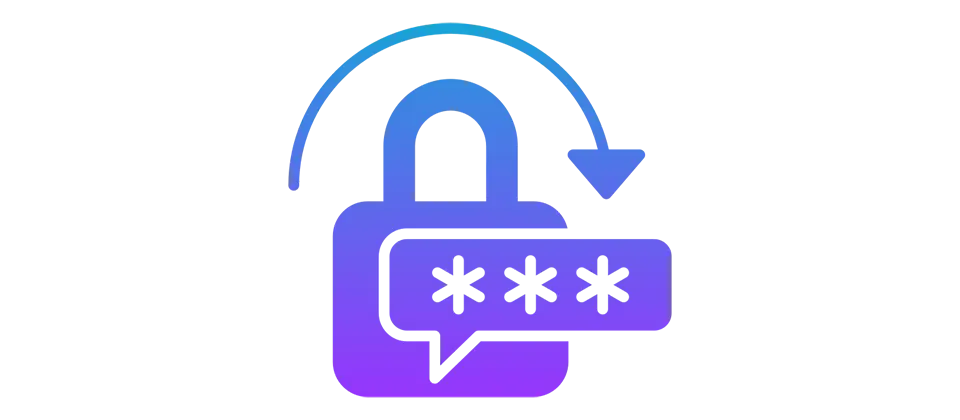
Free
$0.00
Description
This app enables the change password feature in J2Commerce's My Profile page. It allows the customer to change their account's password on their profile page.
Instructions:
- Download and install the app using Joomla installer
- After installing the app, go to J2Commerce > Apps and enable Change Password app
- Once enabled, go to the My Profile page, log in and you can see one more tab named Change Password. Click on this tab and try changing your password
Specifications
- Developer J2Store/J2Commerce
- Extension Type Apps
- J2Store Version 4.x
- Joomla Version 4.x, 5.x
Change Log
v4.0.0
- December 12, 2024
Update
J2Store v4 and Joomla 4/5 plugin support
Documentation
Stay Updated
Subscribe for free and be the first to know about the latest features, updates, and new additions.
